
on sports
Up to INR 30,000 on sports with promo code
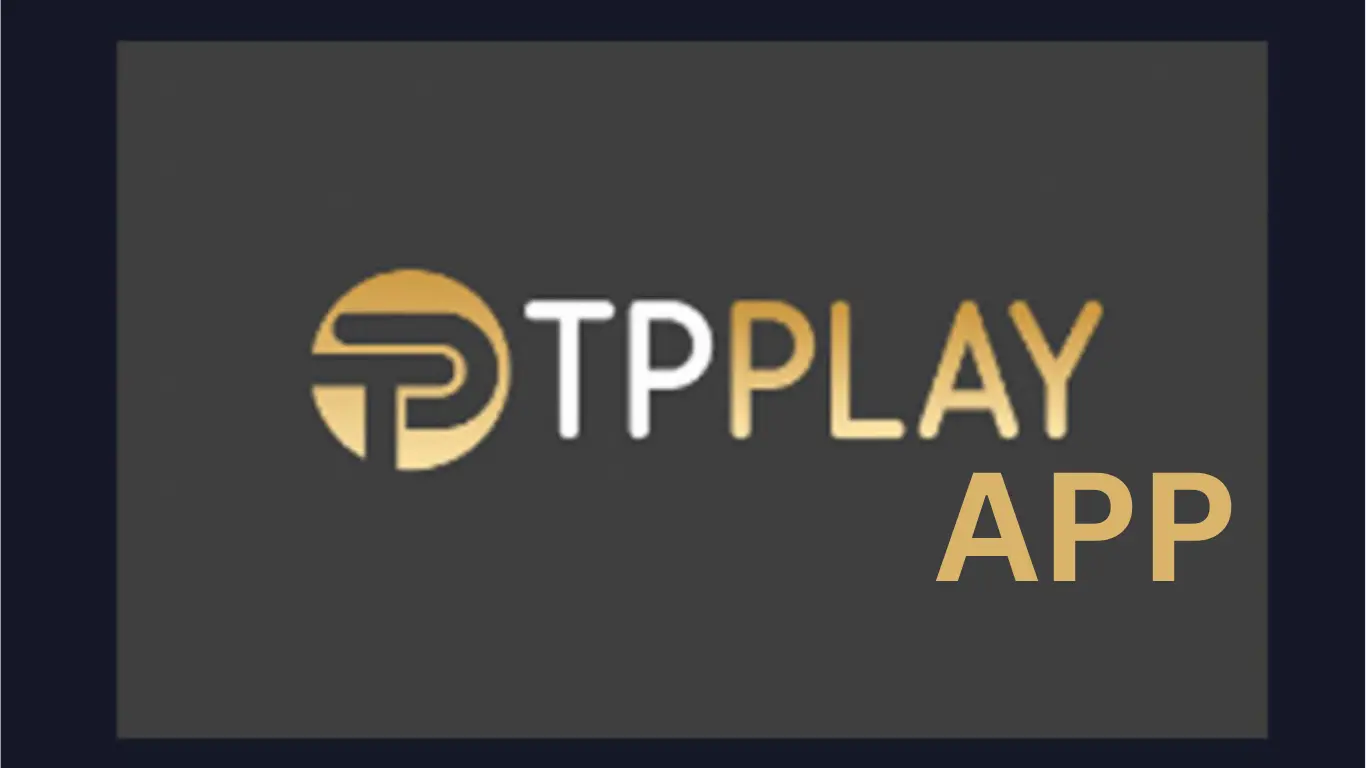
Do you want to play games that are extremely fun, easy, and can be enjoyed anytime, just on your phone? TPPlay Game brings all this in one app. From colour prediction to fishing, lottery, aviator, and many mini games, you’ll never run out of options.
TPPlay Game is an easy-to-use gaming platform where you can enjoy many different games in one place. Instead of downloading separate apps, TPPlay brings everything together, be it colour trading, fishing, lottery, aviator, and mini games. It is highly user-friendly, and any person is capable of playing games without being confused.
The application is very small, secure, and works perfectly well on smartphones. It can be downloaded fast, registered, and then logged in anytime, and then play. For people who want simple fun, exciting rewards, and safe play, this gaming platform is the ideal destination!
on sports
Up to INR 30,000 on sports with promo code
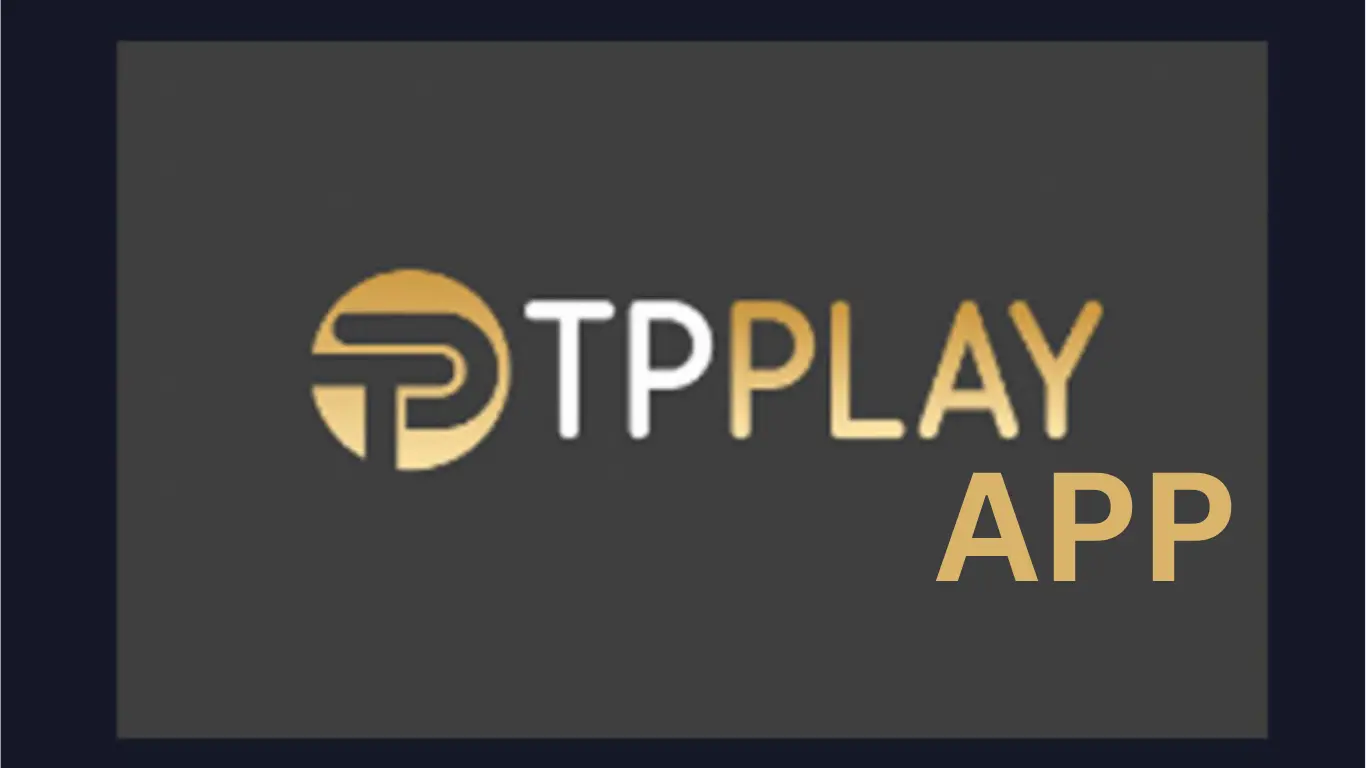
TPPlay Gift code gives you extra bonuses to boost your balance and use them inside the game
You can use this bonus to explore the features in the games, increase the number of rounds to play, and even boost your withdrawal balance, based on the terms of the bonus.
| Specification | Details |
|---|---|
| App Name | TPPlay App |
| Version | 1.0.9 |
| Size | 42.6 MB |
| Number of Games | 1000+ |
| Category | Colour Prediction |
| Customer Service | Available 24/7, in-app |
| License | Curacao |
| Payment Methods | PAYTM, UPI-QR-PAY, USDT, BANK CARD, UPI |
| Deposit Limit |
Innate UPI-QR: ₹100 - ₹50K PAYTM: ₹100 - ₹50K UPI-QR-PAY: ₹100 - ₹50K USDT: 10 USDT - 10K USDT |
| Withdrawal Limit |
BANK CARD: ₹110 - ₹100K (3 times a day) UPI: ₹500 - ₹50K (3 times a day) USDT: ₹1K - ₹1000K (3 times a day) |
TPPlay announces interesting events regularly, most of which are ongoing, which makes your gaming experience interesting and rewards even higher.
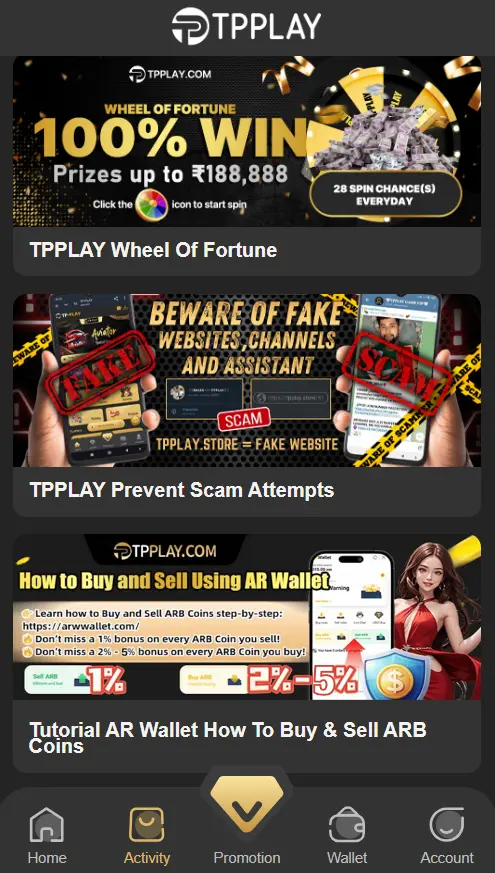
The Wheel of Fortune provides the platform members with an opportunity to win additional prizes daily. Every time you deposit money, you are awarded spin opportunities that reward you in cash or exciting gifts. Prizes can total up to ₹1,88,888!
The new event is here for you! The Aviator special bonus is when you place a minimum bet of ₹100
and cash out at least X15, you get a bonus. The bonus depends on the multiplier amount you
cashed out. You can claim it once per day, on the same day.
Also, you’ll have to contact the official TPPlay assistant and provide a full screenshot of
winning during the game time, and your bet history to be able to claim the reward.
Super jackpot Event makes slots interesting. When you strike a jackpot in a slots game, you are offered an extra platform bonus. Remember to claim it within the same day that you win, or you can lose it.
TPPlay does not complicate the experience, particularly when it comes to first-time players. On logging in, you are directed to the home page. With that, there are sections like “Activity,” “Promotion,” “Wallet,” and “Account.”
In this section, you get to change languages, see a banner where there are various events, processes, and important information are displayed. When you come downwards, you can see multiple games that you can play. At the end of the section, you see the winning information and the leaderboard. Also, you can download the app from here and contact customer service when needed.
This section primarily consists of the event information, tasks, and challenges you can take part in to win extra bonuses. Also, you can redeem your gift codes here and claim attendance bonuses too.
In this section, you get to do all the transactions, like deposits, withdrawals, and main wallet transfers. You can also view deposit history, withdrawal history, and balance won in Lottery and ARGame.
In this section, you get to do all the transactions, like deposits, withdrawals, and main wallet transfers. You can also view deposit history, withdrawal history, and balance won in Lottery and ARGame.
Here, all your personal information exists. You can see your username, VIP level, UID, last login date, and time. Other options like payment methods, game and transaction history, notifications, game statistics, language, and other settings exist.
When talking about online gaming, simplicity, safety, and variety are the most important things that top the list a player wants. TPPlay Game brings all of these together in one smooth platform. Here’s what makes it stand out:
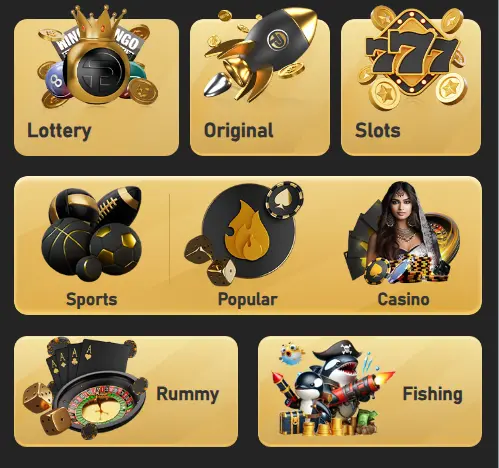
TP Play has a great variety of games to keep you entertained and rewarded. There is something available that you will find suitable for you, no matter whether you like strategy, have a fast game, or relax. Let’s have a closer look at each game:
The TPPlay game is made for Adults only. Only users 18+ can play. The platform promotes safe gaming, which allows gamers to control time, money, and play safely. If you are 18+, you can start.
Our platform welcomes all adults who are ready for the fun, excitement, and rewards. You can play anytime, try out every game, and make the most of the rewards, without any limits!
Seems fun? Yes, it is fun to play on TPPlay. And at the same time, it’s easy too. Below are some basic guides for you, which will help you join the game smoothly and add to your fun experience.
The simplest thing you’ll ever come across? It’s TPPlay Download. It’s as easy as saving or downloading a photo or video. And, you get three methods to download the game. You can choose any of them that you find the simplest, and get it on your phone.
Below is a “ Download” Button. Simply tap the link, and the TPPlay APK will be downloaded in minutes. No additional steps are required.
This method is as simple as the previous method.
Step 1: Just go to the official website and complete the TP Play Login. If you are not on the platform already, you can register on the platform.

Step 2: Once you are in the platform, tap on “Download APP,” which you will be able to see in the top-right corner, on the homepage of the game itself.
Step 3: Select “Complete Installation” in case there are two options.
Step 4: This will begin the download, which will be completed within a few seconds or even a few minutes, depending on your connection speed.
Step 1: Open the official website of TPPlay and complete the TPPlay Register. If you are already on the platform. Just log in.
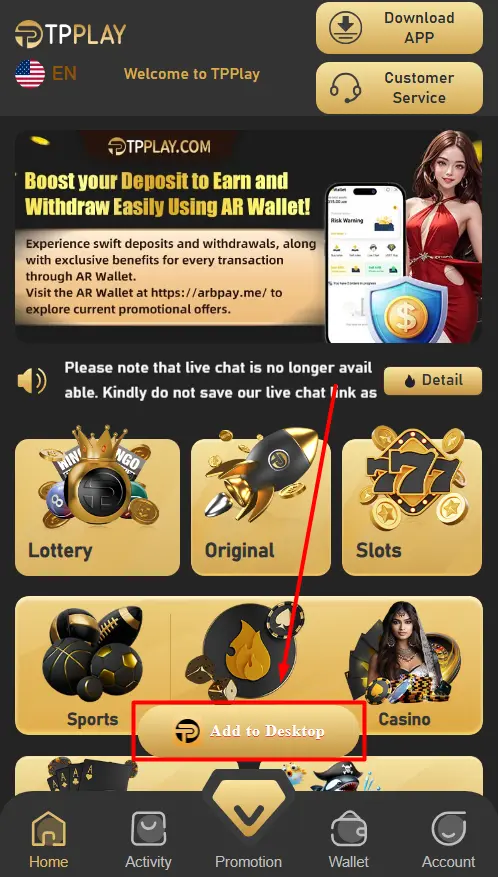
Step 2: When you are in, click on “Add to Desktop,” which you’ll be able to see clearly just above the dashboard, at the centre.
Step 3: Two options will come up, i.e., “Quick Installation” and “Complete Installation.” You have to choose “Complete Installation.”
Step 4: It will get downloaded in a few minutes.
Once the TPPlay APK has been downloaded, install it to get access and play the application. Here’s a quick guide:
Step 1: Find the Settings of your device.
Step 2: Find Privacy or Security.
Step 3: Turn on the option of “Installation from Unknown Sources”.
Step 4: Open the APK file that has been downloaded.
Step 5: Provide required permissions, including access to storage.
Step 6: The app is going to be installed within several minutes.
The next step would be to restart your phone and then open the app. The app icon will be present on the home screen, making it easy to access once the reboot has taken place.
Get one step closer to limitless fun and open your account on the platform. These are the steps you will have to follow:
Step 1: Open the TPPlay registration page by clicking the button below.
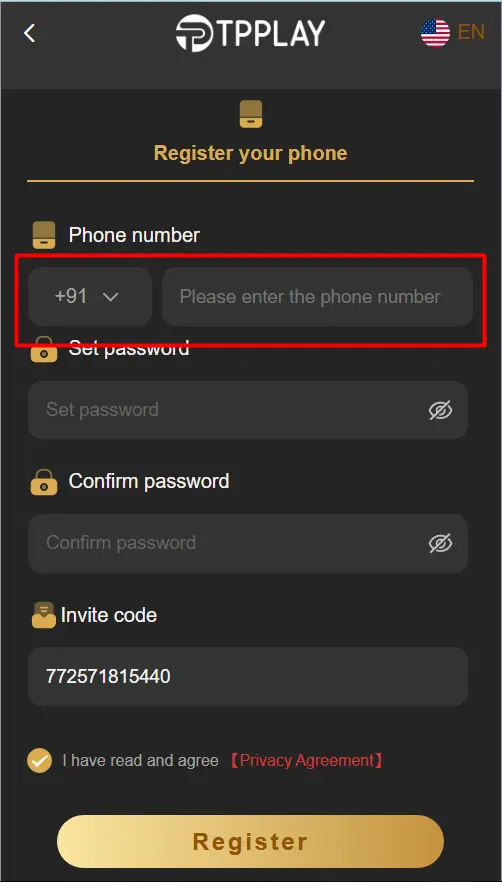
Step 2: Choose the right country code and input your phone number.
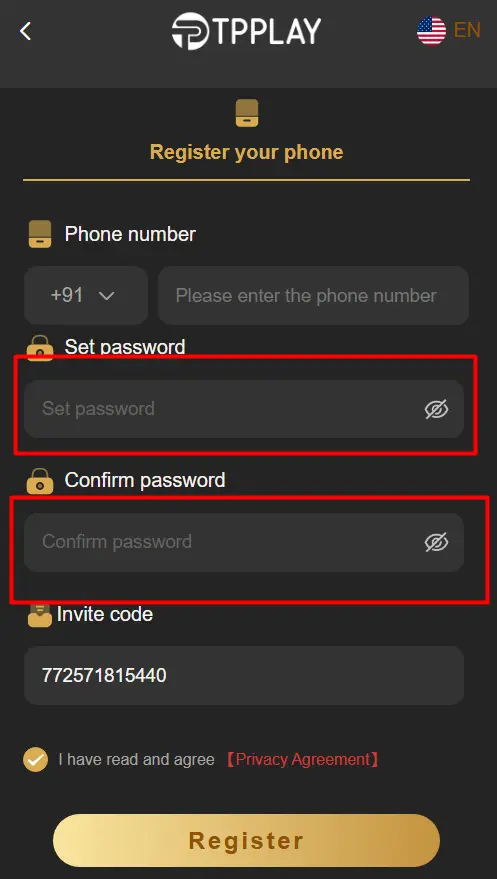
Step 3: Enter a strong but easy-to-remember password. After that, you will be asked to re-enter it again to confirm.
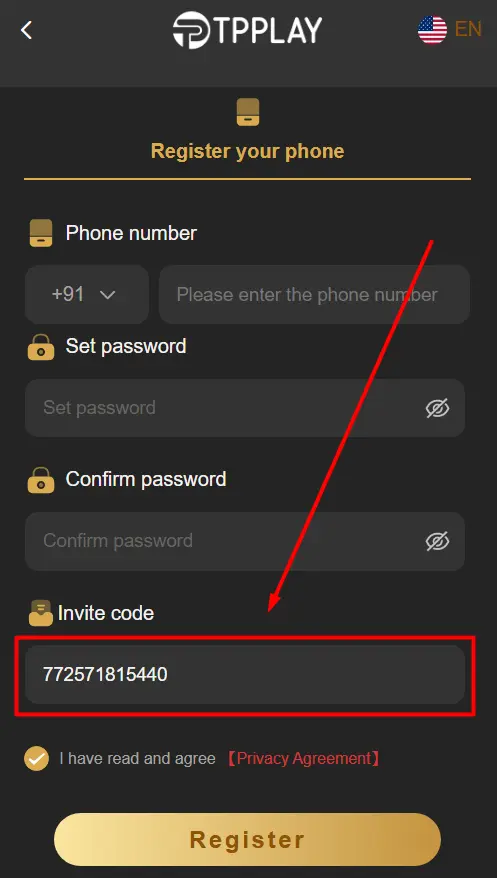
Step 4: The next step is to provide an invitation code. It can be obtained from a friend who is already on the platform or a reliable source online.
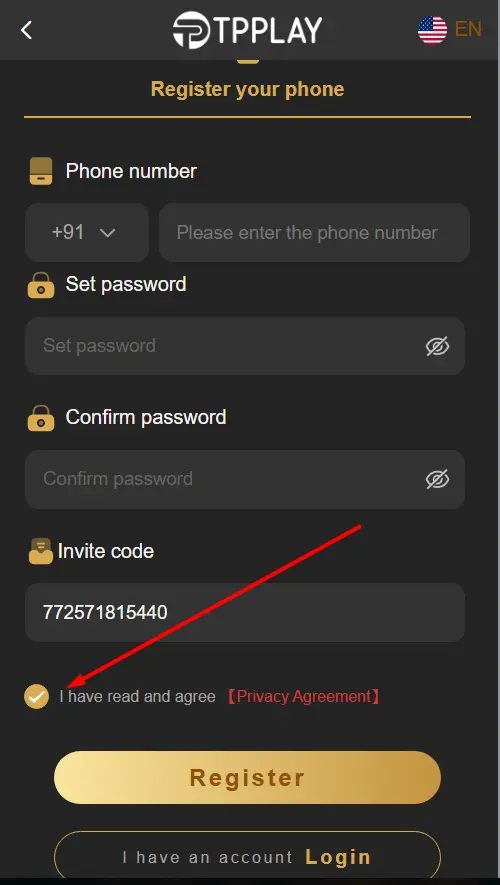
Step :5 Tick the box that says “I have read and agree” to accept the privacy agreement. We suggest that you should read it to be well-informed of what you are accepting.
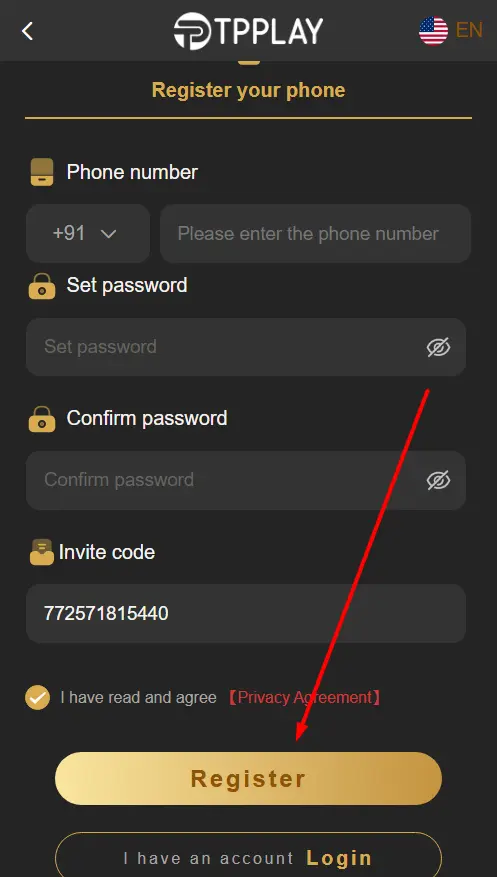
Step 6: Lastly, and most importantly, tap “Register”, and you will be in the app within seconds.
Step 7: A small fun twist: You’ll have to put a puzzle piece in place for registration.
And that’s it. The registration is fast and easy. When you are in, you can go around the app and play all the fun games there.
Although the process of signing up is extremely easy, there are several major things that will ensure you do it perfectly and without hiccups.
These are the basics. By following them, you will have a smooth registration and secure account. It’ll become easy for you to access the details, and safely log in in the future.
The login process is simple. Follow the steps given below to complete the TP Play Login:
Step 1: Launch the TPPlay app or go to the official site and take yourself to the Login
page.
Instead, you can simply press the button below to access the Login page.
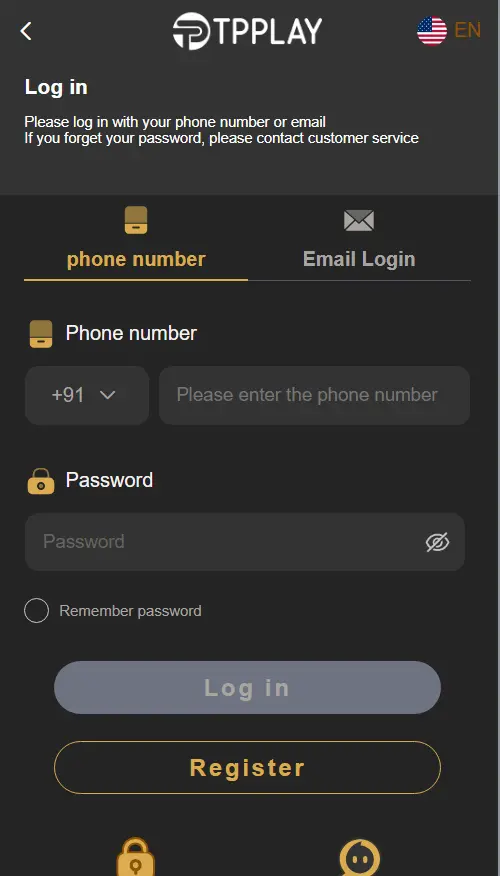
Step 2: Fill in the phone number registered, including the country code.
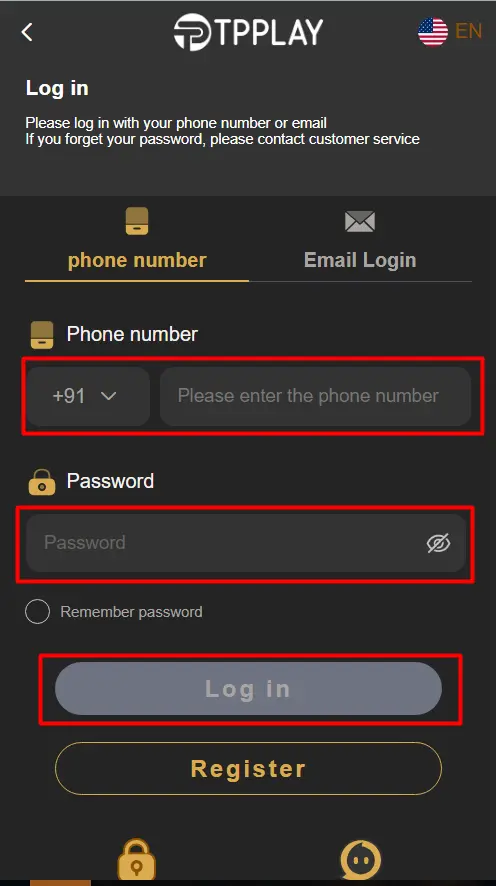
Step 3: Enter the password that you created during registration in the password field.
Step 4: If you want to save yourself from typing these details again and again, tick on “Remember Password”.
Step 5: Press the “Login” button.
Step 6: Complete the verification by putting the piece of the puzzle in its right place.
You are now at the TP Play game login page. The platform can be accessed within three steps, after which you can begin to play and have fun playing the game.
In case you have forgotten your password, you should not be worried. It is still possible to log in without the old password. Ensure that your registered phone number is active and capable of receiving OTPs or verification codes.
Step 1: Go to the bottom of the login page.
Step 2: Click on the left side of the page on “Forgot Password.”
Step 3: There will be a password reset page.
Step 4: Complete the necessary information:
Step 5: Tap on “Send” to get a verification code.
Step 6: You will receive a verification code in the form of SMS on your phone. Enter that code under “Verification Code.”
Step 7: Again, agree to the Privacy Agreement by checking off the box.
Step 8: Lastly, tap on the “Reset” button.
Having changed the password, go to the login page again and use the new password to log in.
When you want to take a break or feel no more like continuing to play, log out so you are not bothered by such notifications or the temptation of playing more. Here’s how:
Step 1: Go to the “Account” Section of the platform.
Step 2: Swipe to the bottom of the screen and find the button named Log Out.
Step 3: To start the process of leaving the app, tap on “Log Out.”
Step 4: Once the confirmation pop-up appears, press the confirmation to securely log out.
You will be logged out within a second. This way, your account will remain secure in your absence as well.
To be able to enjoy the games on the TPPlay, you will have to add money to the game wallet. The process is quick and conducted through safe payment methods for all users. We will break the process down step by step:
Step 1: Open the TPPlay Login page and enter your login credentials.
Step 2: Go to the “Wallet” section.
Step 3: Here, tap on the “Deposit” button.
Step 4: You’ll come across four payment methods:
Step 5: All these payment options follow the same process. So, choose the one you are familiar with, or would want to make the deposit from.
Step 6: Select a channel of your preference.
Step 7: Choose an amount or type a specific amount that you want to deposit among the recommended amounts.
Step 8: Tap the “Deposit” button.
Step 9: The fourth step will open a new tab where the payment address and a QR code will appear. Either use it with your preferred method of payment and get the transaction done.
Step 10: Ultimately, provide the UTR (Unique Transaction Reference) to verify the payment.
The money will be in your wallet within minutes, and you will be able to play at once.
It is quite simple and very secure to withdraw your winnings from TPPlay. You get three main options for this: Bank Card, UPI, and USDT. But before you choose, let’s reach the place where you’ll be able the see these options first.
Below are the steps for withdrawing using each method.
Withdrawal Limit: ₹110 – ₹100,000
Number of Withdrawals Allowed Per Day: 3
Lastly, click on “Save.”
The requested money will be transferred directly to your bank account within some time.
Withdrawal Limit: ₹500 – ₹50,000
Number of Withdrawals Allowed Per Day: 3
Once done, click on “Save.”
This is the fastest way to get your money. Your withdrawal will be directly processed to your UPI account.
Withdrawal Limit: ₹1,000 – ₹1,000,000
Number of Withdrawals Allowed Per Day: 3
Then click on “Save.”
After withdrawal, you will have to confirm the blockchain main network 3 times before the amount comes to your account.
If you are facing any issues with the platform, don’t worry. You can always reach out to the TPPlay Game customer support for quick help, whether you are logged in or not.
When you face a problem with registration or login, you can easily access the customer support from there.
The support staff will revert within a few minutes and solve your problem as soon as possible.
If you face problems with deposit, withdrawal, or have questions regarding the changing of IDs, payment details, etc, you can reach out to the customer support within the app. There are two ways to reach out:
The self-service page is available in the home screen by tapping the customer service icon at the top right-hand side. You can see common solutions from the FAQs, or submit a query for problems you aren’t able to solve.
And just like before, you can either use the FAQs, or submit a query for an agent to answer and help you ease the process or the issue you are facing.
On TPPlay, you get to play exciting games. But the platform is more than just a gaming experience. The features of the platform make it even more fun and profitable for you.
Players like to play on TPPlay for the ease of it, and the high rewards, but most importantly, for their safety on the platform. Most of them gave positive reviews for the platform:
“I love to play on TPPlay. Perfect for winning and having fun during breaks and commuting. It does give me a break from a stressful routine.”- Raju, 30, Mumbai
“I am in awe of the bonuses provided by TPPlay. I just keep getting more from the bonuses and events, and I truly love that!”- Megha, 28, Jharkhand
These are just some of the reviews we’ve collected from the players. All of them just love how reliable and enjoyable TPPlay is.
We always want to hear from our players: their likes, dislikes, problems, concerns, everything. And for that, we’ve made it accessible to give feedback to us.
When you go to the “Account” section, and go to the very bottom of the page, you’ll find an icon with “Feedback” writer under it. Tap on it.
A blank page will show up. Here, you can write your heart out, and also attach a screenshot if you want, or are facing a problem. We’ll surely come back to you and help in the best possible way. Every suggestion of yours makes TPPlay a better platform
TPPlay is an exciting platform. It’s safe, simple, and fun to be here. But your safety is always in your hands. And for that, you should take an extra step. How?
Follow these simple steps to play the TPPlay game safely and have control over yourself. This will help you enjoy your time to the fullest when you are on the platform.
TPPlay is not just a game, but a complete experience in itself where you feel all of it: thrill, joy, confidence, and more. All the easy games, fun bonuses, exciting events, and the referral earnings make your experience on our platform even better.
So, stay smart and safe, follow simple tips to be safe, and just explore the platform as much as you can. Try luck, try strategy, complete missions, it’s all open for you to make your moment fun and stress-free.
So, why wait? Log in today and start having fun, and come back for the rewards!